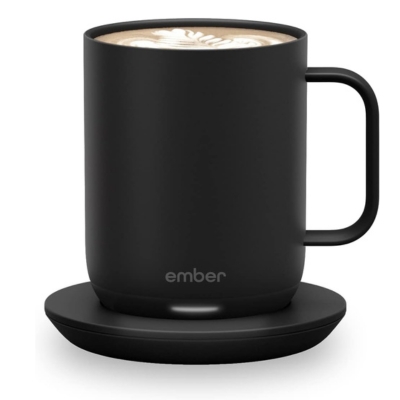Table of Contents
Best Gadgets For Programmers
In the ever-evolving programming landscape, having the right tools at your fingertips can make all the difference. As such, you should consider the key factors: performance, comfort, and utility to get the best gadgets.
Now, let's take a closer look at a selection of top-notch gadgets and evaluate how they perform across these essential dimensions:
1. Ember Temperature Control Smart Mug 2
Ember Temperature Control Smart Mug 2
As a programmer, your work demands intense focus and concentration, and the Ember Temperature Control Smart Mug 2 has seamlessly integrated itself into your daily routine.
Elevating the experience of enjoying your hot coffee while coding, this innovative gadget has rightfully earned its place as one of the best companions for software developers who value both productivity and a touch of tech-driven luxury.
Specifications
This mug has a capacity of 10 ounces or 14 ounces, depending on the model, and is available in white or black. Its battery life is approximately 80 minutes, with a temperature control range of 120°F to 145°F. Also, it connects via Bluetooth and is controlled through a user-friendly app.
Performance
It performs exceptionally well when it comes to maintaining the desired temperature of your beverage. With its temperature control range, you can enjoy your hot drink from the first sip to the last drop without the need for constant reheating.
What Sets It Apart
This coffee mug stands out due to its app-controlled heating technology, allowing users to set and maintain their preferred beverage temperature. The mug's built-in battery and charging coaster provide convenience by maintaining the temperature for up to 80 minutes or all day when on the coaster.
Recent Updates
The latest generation of the Ember Temperature Control Smart Mug 2 features an improved design that offers enhanced battery life and a more user-friendly app experience.
Benefits
- Custom drink temperature settings to keep your body and feet warm
- High-quality materials and build
- App-controlled convenience
- Long-lasting battery life
Drawbacks
- Relatively high price tag
- The battery life might vary depending on usage
Who Should Buy It
This gadget is ideal for programmers and other professionals who spend long hours at their desks and want to enjoy hot beverages without the hassle of constant reheating or temperature inconsistency.
Where to Buy It
You can purchase the Ember Temperature Control Smart Mug 2 from a variety of retailers, including Amazon.
2. MacBook Pro 16”

MacBook Pro 16”
As a programmer, you're probably always on the lookout for the right gadgets to help you code efficiently and effectively. Look no further than the MacBook Pro 16”, a popular choice among developers for its powerful performance and streamlined user experience.
Specifications
It offers powerful processing chips, with the latest versions boasting Apple's in-house M1 or M1 Max processors for lightning-fast performance. With up to 64 GB of RAM and 8 TB of SSD storage, the MacBook Pro 16” is designed for heavy workloads.
Performance
This amazing stuff is known for its performance, with the latest Apple processors providing top-of-the-line speed and power efficiency. Whether you're working on large codebases, running complex algorithms, or using virtual machines, the MacBook Pro 16” is up to the task.
Its long-lasting battery life ensures you can keep working even during extended coding sessions.
What Sets it Apart
Its unique combination of hardware and software, in addition to its sleek design and high-quality build set the MacBook Pro 16” apart from other laptops. Its seamless integration with macOS and development tools, such as Xcode for iOS development, also makes it a perfect gadget for programmers.
Recent Updates
The most recent updates to the MacBook Pro 16” include the introduction of Apple's M1 Pro and M1 Max processors. These processors offer significant performance improvements and allow for hardware features such as more Thunderbolt ports and ProMotion displays with refresh rates up to 120 Hz.
Benefits
- Apple's proprietary processors provide fast and efficient performance
- High-quality build and design
- Seamless integration with macOS and development tools
- Long-lasting battery life
Drawbacks
- Premium price tag
- Limited hardware upgradeability
- Potentially fewer software options compared to Windows-powered laptops
Who Should Buy It
These are the best coding gifts for programmers and developers who need a powerful, reliable laptop that can handle their coding needs. If you're working on iOS or macOS applications, the MacBook Pro is especially valuable, as it offers seamless integration with the relevant development tools.
Where to Buy It
You can purchase the MacBook Pro 16” directly from the official Apple website or at an Apple Store. It’s also available from major electronics retailers and authorized resellers. Keep an eye out for promotions or discounts, as these can sometimes help offset the MacBook Pro's premium price tag.
3. Cyxus Blue Light Glasses
Cyxus Blue Light Glasses
Cyxus Blue Light Glasses are specifically designed for programmers who spend long hours working in front of digital screens.
Specifications
These computer glasses come with lenses that have incorporated blue light absorption technology, a radiation protection membrane, an anti-reflective membrane, and a nano waterproof membrane.
These features enable the lenses to absorb harmful blue light between 380nm and 450nm and release beneficial blue light, making them the perfect gifts for programmers with eye problems.
Performance
With a significant reduction in digital eye strain and headache frequency, these blue light-blocking glasses have gained popularity among programmers. They help relieve discomfort caused by prolonged computer screen time and promote better sleep by reducing exposure to sleep-disrupting blue light.
What Sets it Apart
Unlike some other blue-light-blocking glasses that have a yellow or amber tint, Cyxus Glasses offer clear lenses without any tint, allowing for better color accuracy and vision. These glasses are versatile and available in prescription, non-prescription, and reader versions.
Recent Updates
Cyxus continuously works to improve its product based on customer feedback and the latest research on blue light technology. Most recently, they have expanded their range of frame styles to cater to different tastes and offer more versatile options.
Benefits
- Alleviates digital eye strain and computer vision syndrome
- Reduces headache frequency
- Promotes better sleep by minimizing exposure to sleep-disrupting blue light
- Clear lenses without any tint for better color accuracy
- Available in prescription, non-prescription, and reader versions
Drawbacks
- Some users may prefer amber or yellow-tinted lenses for blue light reduction
- The glasses may not fit everyone comfortably due to limited frame size options
Who Should Buy It
If you spend hours in front of screens and experience symptoms like blurred vision, headaches, or disrupted sleep, consider investing in Cyxus Blue Light Glasses. They are also perfect Christmas gifts for your loved ones with eye problems.
Where to Buy It
You can purchase Cyxus Blue Light Glasses from online retailers like Amazon. They often offer discounts, free shipping, and various frame styles to choose from.
4. Google Nest Wi-Fi Router
Google Nest Wi-Fi Router
As a programmer, it's vital to have a reliable and fast internet connection to ensure seamless work and communication. The Google Nest Wi-Fi Router is a game changer when it comes to enhancing your internet experience.
Specifications
It features Wi-Fi 6E technology, which operates on the relatively uncrowded 6GHz radio band. Other key specifications include:
- Connectivity: Wi-Fi 6E (IEEE 802.11ax) with 2.4GHz, 5GHz, and 6GHz bands
- Ports: 2 Gigabit Ethernet ports
- Security: WPA3 encryption and automatic security updates
Performance
Thanks to Wi-Fi 6E, the Google Nest Wi-Fi Router offers faster speeds and improved reliability compared to its predecessors. As reported, it’s a significant upgrade that promises a more stable and faster internet connection.
What Sets it Apart
What makes the Google Nest Wi-Fi Router stand out among other routers is its advanced Wi-Fi 6E technology, which provides increased capacity and lower latency. This allows for simultaneous connection of multiple devices without compromising performance. Additionally, its sleek and compact design easily blends into any workspace.
Recent Updates
An important update to the Google Nest Wi-Fi Router is the addition of the Wi-Fi 6E technology. This brings a substantial performance improvement compared to the older Nest Wi-Fi devices.
Benefits
- Enhanced internet speed and performance
- It helps users avoid dead zones and annoying Wi-Fi services
- Compatibility with a wide range of devices
- Easy setup and management through the Google Home app
- Elegant design that seamlessly integrates into your workspace
Drawbacks
- The device may be more expensive than other routers with similar performance
- Lacks a USB port for connecting peripherals or network storage devices
Who Should Buy It
These are fantastic gifts for programmers, developers, and other professionals who require a stable and fast internet connection. These awesome gifts are also suitable for households where multiple devices need simultaneous connectivity without compromising performance.
Where to Buy It
You can purchase the Google Nest Wi-Fi Router from various online retailers like Amazon and other Nest Wi-Fi plugs.
5. Flexispot EC1 Electric/Automatic Standing Desk
Flexispot EC1 Electric/Automatic Standing Desk
As a programmer, having an ergonomic and functional workspace is essential to boost productivity. One of the best gadgets and gift ideas for programmers in this regard is the Flexispot EC1 Electric/Automatic Standing Desk.
Specifications
It has an adjustable height range to cater to various preferences. Its frame can support desktops measuring between 48 and 72 inches in width, ensuring plenty of space to accommodate multiple monitors or other equipment.
Also, the desk has a maximum weight capacity of 154 lbs, allowing for the addition of various gadgets without worrying about overloading the desk.
Performance
Equipped with a powerful motor, the Flexispot EC1 smoothly and quietly raises or lowers to the desired height. The adjustable standing desk features an automatic smart keypad, making it user-friendly and convenient to adjust while minimizing distractions.
What Sets it Apart
It offers a customizable experience, allowing users to choose from various desktop materials, sizes, and colors to complement their workspace. Moreover, its affordable price point makes it an attractive option for those on a budget compared to other standing desks on the market.
Recent Updates
Flexispot frequently updates and refines its standing desk series, and although recent specific updates to the EC1 model are unavailable, the brand continues to innovate and improve its products' performance and user experience.
Benefits
- Promotes better posture and lumbar support
- Enhances productivity due to increased comfort and focus
- Reduces the risk of Carpal Tunnel Syndrome and wrist pain
- Provides many programmers with a customizable and versatile workspace solution
- Can accommodate dual monitors
Drawbacks
- The motor may not be as powerful or fast when compared to higher-end standing desks
- Require users to keep the cables organized to maintain a tidy workspace
Who Should Buy It
This is a great gift for programmers and other professionals who spend long hours at their desk. Its adjustable design helps alleviate the problems associated with prolonged sitting while providing a comfortable and convenient workspace.
Where to Buy It
You can purchase the Flexispot EC1 Electric Standing Desk from Amazon or other online retailers. Prices may vary depending on the chosen configuration and retailer promotions.
6. Sony WH-1000XM5 Wireless Headphones
Sony WH-1000XM5 Wireless Headphones
As a pragmatic programmer, you're likely looking for gadgets that can enhance your productivity and provide a comfortable work experience. One such gadget is the Sony WH-1000XM5 Wireless Active Noise Canceling headphones.
Specifications
The Sony WH-1000XM5 measures 246 x 218 x 71mm (9.7 x 8.6 x 2.9in) and weighs 250g (8.81oz). These headphones feature 8 built-in microphones, ensuring exceptional call quality and superior noise cancellation.
These headsets also boast a long battery life, providing a seamless noise-canceling experience during extended periods of use.
Performance
These cool gadgets deliver high-quality sound and ultra-responsive noise cancellation, making them perfect for software engineers who need to focus on their work. With an ambient sound mode and customizable sound settings, you can adapt the audio experience to meet your personal preferences.
What Sets it Apart
It stands out from its competitors with its exceptional noise cancellation capabilities. Its proprietary processors give you full control over the level of noise cancellation so that you can immerse yourself in your work without the distractions that plague open office environments.
Recent Updates
The WH-1000XM5 builds on the success of its predecessor, the WH-1000XM4, with an entirely redesigned look and enhanced features that significantly improve its overall performance.
Benefits
- Excellent active noise cancellation
- Comfortable to wear for long periods
- High-quality audio and call clarity
- Long battery life
- Quality operating systems
Drawbacks
- Higher price point compared to other noise-canceling headphones
- Bulky design may not be suitable for all users
Who Should Buy It
These are the best gift ideas for programmers who work in noisy environments or those who simply want to improve focus.
Where to Buy It
You can purchase the Sony WH-1000XM5 noise-canceling headphones at major online retailers, such as Amazon, or directly from the official Sony website.
The Environmental Impact of Programming Gadgets: Greening the Tech World
In a world driven by technology and innovation, computer programmers are the architects of our digital landscape. Armed with several gadgets and devices, they build, create, and shape the digital future.
Yet, behind the lines of code and the allure of sleek, cutting-edge gadgets lies a pressing concern - the environmental impact of programming gadgets on their daily lives.
The Tech Carbon Footprint
Every tap of a mechanical keyboard, every compile of code, and every algorithmic computation has a real-world impact. The gadgets we programmers rely on, from laptops to servers, consume energy and resources at an astonishing rate.
Also, the lifecycle of a programming gadget, from manufacturing to disposal, is a complex journey laden with environmental consequences. Mining rare metals for microchips, energy-intensive manufacturing processes, and the growing e-waste problems contribute to this impact.
E-Waste Crisis
As technology evolves so does its disposal problem. Programming gadgets have a shorter lifespan compared to their environmental cost. Obsolete devices, outdated components, and discarded gadgets contribute to the growing electronic waste (e-waste) crisis.
The Road to Green Programming
Addressing the environmental impact of programming gadgets is imperative for the tech industry and the programmers who power it. Here are steps towards a greener tech world:
- Energy Efficiency: Opt for energy-efficient gadgets and promote power-saving practices, such as turning off devices when not in use and utilizing sleep modes.
- Eco-friendly Materials: Support manufacturers that use sustainable materials and practices in gadget production.
- Recycling and Responsible Disposal: Recycle old gadgets and components through certified e-waste recycling programs. Consider donating or refurbishing old gadgets.
- Green Coding Practices: Write efficient, resource-conscious code to reduce the energy consumption of software and optimize server use.
- Eco-friendly Accessories: Choose eco-friendly accessories like solar-powered chargers or recycled-material laptop bags.
Recent Articles